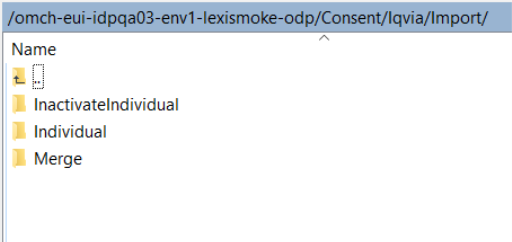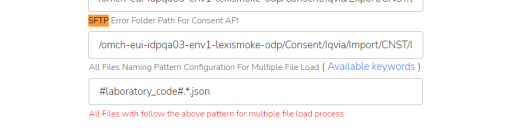Configure Integration Between MDM and IQVIA Consent System
The user should be able to configure the consent data flow by utilising the configuration steps provided in this document.
Scope
The scopes are as follows:
-
This configuration document will help to configure IDP Pipeline setup steps.
-
Not in scope of Integrated systems like OCE-P, OCE-D, Consent System and IDP System configuration.
Assumptions
IDP, RELTIOMDM, LEXI and Consent System setup and configuration done.
Prerequisites
The following are the prerequisite conditions:
-
Make sure IDP, RELTIOMDM, LEXI and Consent Systems are in working condition with the required configurations.
-
Global Use Case (GUC) data flows from MDM to IQVIA Consent; there is no baseline filter. However, clients can filter it by tenant patching with a country-specific filter by using filter expressions.
-
The user can configure the CLS mapping for this specific global HCP's country to the IQVIA Consent Business Unit, and then the client can be able to load global data.
-
IQVIA Consent receives all customers; however, OCEP is subscription-based. This could lead to customer un-Sync. Also another case through OCEP SBC/DCR. In this case, consent data fails to be sent to Target's system. As of now, there is no catch-up process.
-
Consent System API access authentication application setup needs to be done in the Consent System GUI. The same values will be used when accessing the consent APIs. Setup the SFTP details in the application.
-
Refer to the IQVIA Consent System DID for the Consent System API specification.
-
Make sure Rep user External ID should sync in both OCEP and IQVIA Consent system.
-
IQVIA Consent SFTP Path:
-
In the IQVIA Consent System GUI, the file pattern configuration must be defined in the All Files Naming Pattern Configuration column for multiple file load.